Nautilus’ Production Environment deployment advices¶
Environment¶
We recommend highly to use Debian based configuration as they are the only one having been tested for now. The following configuration takes into account what we think might be the best configuration available with a good cache system.
You can use a docker image we built and fork it for your own use. As of April 11th, 2016, the docker image does not use Redis-based cache but filesystem based cache.
The environment we propose contains a flask.ext.nemo instance, for control purposes. Disabling it is documented.
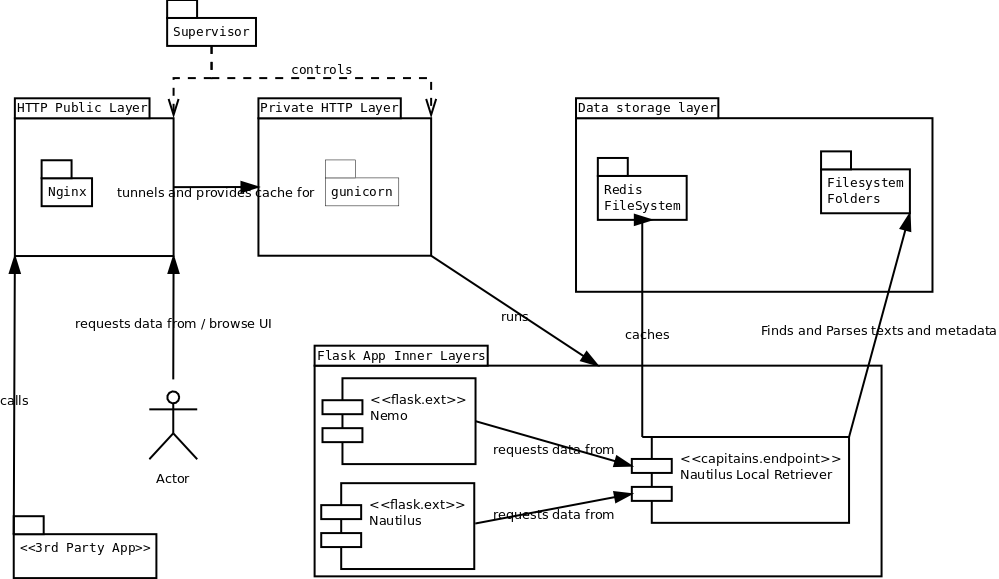
Nginx, Supervisor, GUnicorn¶
The following configuration file for supervisor is enough for running the whole nginx, supervisord and gunicorn trio. In general, servers configuration should always - in production - have a trio made of an HTTP/Reverse proxy server such as nginx, a process control system such as supervisor and a WSGI http server such as gunicorn or uWSGI. This configuration takes the road of gunicorn, but feel free to test and benchmark any combination to know what works best on your own server(s).
On the software is read, run :
service supervisor stop
service nginx stop
Setup¶
apt-get install zlib1g-dev libxslt1-dev libxml2-dev python3 python3-dev python3-pip build-essential nginx supervisor
apt-get install python-setuptools
easy_install pip
pip2.7 install supervisor-stdout
easy_install3 --upgrade pip
mkdir /var/capitains-server
cd /var/capitains-server
virtualenv venv
pip install Nautilus
pip install gunicorn
pip install flask_nemo
You’ll need then to create your own app (You can see below for an example)
Configurations files¶
Warning
These configuration files are designed for the specified directories and services
1 2 3 4 5 6 7 8 9 10 11 12 13 14 15 16 17 18 19 20 21 | [supervisord]
nodaemon = true
[program:nginx]
command = /usr/sbin/nginx
startsecs = 5
stdout_events_enabled = true
stderr_events_enabled = true
[program:app-gunicorn]
# See explanation for this line
command=/usr/local/bin/gunicorn app:app -w 4 --threads 2 -b 127.0.0.1:5000 --log-level=debug --pythonpath /usr/bin/python3
directory=/code
stdout_events_enabled = true
stderr_events_enabled = true
[eventlistener:stdout]
command = supervisor_stdout
buffer_size = 100
events = PROCESS_LOG
result_handler = supervisor_stdout:event_handler
|
1 2 3 4 5 6 7 8 9 10 11 12 13 14 15 16 17 18 19 20 21 22 23 24 25 26 27 28 29 30 31 32 33 34 35 36 37 38 39 40 41 42 43 44 45 46 47 48 | daemon off;
error_log /dev/stdout info;
worker_processes 1;
# user nobody nogroup;
pid /tmp/nginx.pid;
events {
worker_connections 1024;
accept_mutex off;
}
http {
include mime.types;
default_type application/octet-stream;
access_log /dev/stdout combined;
sendfile on;
upstream app_server {
# For a TCP configuration:
server 127.0.0.1:5000 fail_timeout=0;
}
server {
listen 80 default;
client_max_body_size 4G;
server_name _;
keepalive_timeout 5;
# path for static files
root /opt/app/static;
location / {
# checks for static file, if not found proxy to app
try_files $uri @proxy_to_app;
}
location @proxy_to_app {
proxy_set_header X-Forwarded-For $proxy_add_x_forwarded_for;
proxy_set_header Host $http_host;
proxy_redirect off;
proxy_pass http://app_server;
}
}
}
|
Flask Application Configuration¶
Nemo And FileSystemCache (Easy to maintain)¶
The following configuration is based on a FileSystemCache. This means that you do not need to install, run and maintain more advanced Cache system such as Redis. This also means this should be slower. The implementation contains a frontend, you should be able to run it without it.
1 2 3 4 5 6 7 8 9 10 11 12 13 14 15 16 17 18 19 20 21 22 23 24 25 26 27 28 29 30 31 32 33 34 35 36 37 38 | # -*- coding: utf-8 -*-
from flask import Flask, request
from flask.ext.nemo import Nemo
from capitains_nautilus.flask_ext import FlaskNautilus
from werkzeug.contrib.cache import FileSystemCache
from flask_cache import Cache
app = Flask("Nautilus")
nautilus_cache = FileSystemCache("/var/capitains-cache")
nautilus = FlaskNautilus(
app=app,
prefix="/api/cts",
name="nautilus",
# Add here paths to all CapiTainS repository you have locally
resources=["/var/capitains-data/canonical-latinLit-master"],
parser_cache=nautilus_cache,
http_cache=Cache(config={'CACHE_TYPE': "simple"})
)
# We set up Nemo
# This part can be removed
nemo = Nemo(
app=app,
name="nemo",
base_url="",
api_url="/api/cts",
endpoint=nautilus.retriever
)
# We register its routes
nemo.register_routes()
# We register its filters
nemo.register_filters()
# Removes this line for production
app.debug = True
if __name__ == "__main__":
app.run(debug=True, host='0.0.0.0')
|